Monitors: The Window to Your Digital World
Whether you’re working, gaming, designing, or simply browsing, your monitor plays a vital role in shaping your computer experience. A good monitor not only displays visuals but also improves comfort, clarity, and performance, allowing you to interact with your digital content in the best possible way.
Modern monitors come in a wide range of sizes, resolutions, and technologies — from Full HD business displays to ultra-wide 4K monitors designed for creative professionals and gamers alike. Choosing the right monitor depends on your needs, whether it’s for office use, design, entertainment, or productivity.
What Is a Computer Monitor?
A monitor is an output device that visually displays information processed by your computer. It converts digital data into images, videos, and text so users can interact with the system visually.
Unlike older CRT monitors, today’s displays use LCD (Liquid Crystal Display) and LED (Light-Emitting Diode) technologies, offering slim designs, high resolutions, and energy efficiency.
Key Features of Modern Monitors:
-
Resolution:
-
Determines image sharpness and clarity.
-
Common options include Full HD (1080p), Quad HD (1440p), and 4K Ultra HD (2160p).
-
-
Refresh Rate:
-
Measured in Hertz (Hz), it indicates how many times the screen updates per second.
-
Higher refresh rates (120Hz, 144Hz, or 240Hz) are ideal for gaming and fast-paced visuals.
-
-
Panel Type:
-
IPS: Best for color accuracy and wide viewing angles.
-
TN: Known for fast response times, preferred by gamers.
-
VA: Offers strong contrast and deeper blacks.
-
-
Screen Size and Aspect Ratio:
-
Sizes range from 19-inch business monitors to 49-inch ultrawides for multitasking.
-
16:9 is standard, while 21:9 ultrawide monitors provide a larger workspace.
-
-
Connectivity Options:
-
Includes HDMI, DisplayPort, USB-C, and VGA inputs for easy device connection.
-
-
Adjustability and Ergonomics:
-
Height, tilt, and swivel adjustments for comfort during long work hours.
-
Popular Types of Monitors:
-
Standard Office Monitors:
-
Perfect for productivity, web browsing, and multitasking.
-
-
Gaming Monitors:
-
High refresh rates, fast response times, and adaptive sync technologies (like G-Sync or FreeSync).
-
-
Professional/Graphic Design Monitors:
-
Offer superior color accuracy and calibration for photo and video editing.
-
-
Curved and Ultrawide Monitors:
-
Provide an immersive viewing experience and enhanced workspace.
-
-
Portable Monitors:
-
Lightweight and USB-powered, ideal for dual-screen setups on the go.
-
Benefits of Using a Quality Monitor:
-
Enhanced Visual Experience: Crisp visuals and accurate colors improve productivity and entertainment.
-
Better Ergonomics: Adjustable stands and eye-care technologies reduce strain during long hours.
-
Improved Productivity: Larger screens and ultrawide formats boost multitasking efficiency.
-
Optimized Gaming: High refresh rates and low latency ensure smoother gameplay.
-
Energy Efficiency: LED technology consumes less power and generates less heat.
Top Monitor Brands:
-
Dell: Reliable and ergonomic business displays.
-
HP & Lenovo: Known for professional and office monitors.
-
ASUS & Acer: Popular in gaming and high-performance categories.
-
Samsung & LG: Leaders in curved, ultrawide, and OLED technology.
Choosing the Right Monitor:
When buying a monitor, consider:
-
Purpose: Work, gaming, or content creation.
-
Size & Resolution: Larger screens with higher resolution provide better clarity.
-
Panel Type: IPS for accuracy, TN for speed, VA for contrast.
-
Refresh Rate: Higher rates for gaming or smooth visuals.
-
Ports: Ensure compatibility with your computer’s outputs.
Conclusion:
A monitor is one of the most important components of your setup — whether for work or play. The right display can transform your computing experience, offering crisper visuals, smoother motion, and better comfort.
From 1080p business screens to 4K ultra-wide gaming displays, investing in the right monitor ensures clarity, productivity, and visual excellence every day.