Computer Accessories: Essential Add-Ons to Enhance Your PC Experience
A computer is only as good as the accessories that support it. From keyboards and mice to external storage and docking stations, computer accessories play a crucial role in improving performance, usability, and functionality. Whether you’re working, gaming, designing, or studying, the right accessories can make your computing experience faster, more comfortable, and more efficient.
Modern accessories don’t just add convenience — they help you customize your setup, protect your devices, and extend their capabilities.
What Are Computer Accessories?
Computer accessories are peripheral devices or add-ons designed to enhance or extend the functionality of your computer. They can be input devices, output devices, connectivity tools, or performance boosters that make your daily tasks easier and more efficient.
For example, adding a wireless mouse makes navigation faster, a cooling pad improves laptop performance, and an external hard drive increases storage capacity.
Types of Computer Accessories:
-
Input Devices:
-
Keyboards, Mice, and Trackpads for precise control and typing comfort.
-
Stylus Pens and Drawing Tablets for creative professionals.
-
-
Output Devices:
-
Monitors, Speakers, and Printers to enhance your visual and audio experience.
-
-
Storage Accessories:
-
External Hard Drives, SSDs, and Flash Drives for backing up important data.
-
-
Networking Accessories:
-
Routers, Wi-Fi Adapters, and Ethernet Cables to ensure strong and stable connections.
-
-
Power and Cooling Accessories:
-
UPS Systems, Surge Protectors, and Cooling Pads for system protection and longevity.
-
-
Peripheral Adapters and Cables:
-
USB Hubs, HDMI Cables, and Docking Stations for better connectivity and convenience.
-
-
Audio & Video Accessories:
-
Webcams, Headsets, and Microphones for meetings, streaming, and content creation.
-
-
Protective Accessories:
-
Laptop Bags, Keyboard Covers, and Screen Protectors to keep your devices safe.
-
Benefits of Using Computer Accessories:
-
Enhanced Productivity: Work faster and more comfortably with the right tools.
-
Better Connectivity: Expand your system’s ports and wireless capabilities.
-
Improved Comfort: Ergonomic accessories reduce strain during long use.
-
Increased Storage and Security: Safeguard and expand your data capacity.
-
Customized Experience: Tailor your setup for work, gaming, or creative projects.
Popular Computer Accessories Brands:
-
Logitech: Known for premium mice, keyboards, and webcams.
-
Dell, HP, and Lenovo: Offer reliable accessories for business and home users.
-
Corsair and Razer: Popular among gamers for performance and RGB accessories.
-
Seagate and Western Digital: Leaders in external storage solutions.
Choosing the Right Accessories:
When selecting computer accessories, consider:
-
Compatibility: Ensure the accessory supports your device and OS.
-
Purpose: Choose items that match your daily use — productivity, gaming, or mobility.
-
Quality and Durability: Invest in trusted brands for longevity and reliability.
-
Connectivity Options: Prefer modern interfaces like USB-C, Bluetooth, or Wi-Fi.
Conclusion:
Computer accessories are more than just add-ons — they’re essential components that enhance performance, improve usability, and extend the life of your system. Whether you’re upgrading your workstation, gaming setup, or home office, investing in the right accessories ensures a smoother, faster, and more enjoyable computing experience.