Printer Rollers: Essential Components for Smooth and Reliable Paper Handling
Every printer — whether a compact home model or a heavy-duty office unit — relies on one key set of parts to function properly: rollers. These small but vital components control how paper moves through the printer, ensuring each sheet is fed, printed, and ejected without errors.
Over time, printer rollers can wear out, accumulate dust, or lose grip, leading to paper jams, misfeeds, or skewed prints. Regular inspection and timely replacement of rollers are essential to keeping your printer performing like new.
What Are Printer Rollers?
Printer rollers are rubber or polymer-based cylindrical parts responsible for moving paper smoothly through the printer’s internal path. They grip and guide each sheet from the paper tray, through the print area, and out to the output tray.
Depending on the design, printers may use different types of rollers, each serving a specific function.
Types of Printer Rollers:
-
Pickup Rollers:
-
Pull paper from the tray into the printer.
-
Key to preventing multiple sheets from feeding at once.
-
-
Feed Rollers:
-
Move paper along the print path toward the print mechanism.
-
Maintain accurate paper alignment during printing.
-
-
Separation Rollers/Pads:
-
Prevent double-sheet feeding by controlling paper separation.
-
Ensure only one sheet enters the print path at a time.
-
-
Transfer Rollers:
-
Transfer toner from the drum unit onto paper in laser printers.
-
Crucial for clear and consistent print quality.
-
-
Exit Rollers:
-
Push the finished paper out to the output tray smoothly.
-
Common Signs of Worn-Out Rollers:
-
Frequent paper jams or multiple sheets being pulled in at once.
-
Printer not picking up paper from the tray.
-
Skewed or misaligned prints.
-
Squeaking or grinding noises during operation.
-
Visible cracks, dust buildup, or loss of grip on roller surfaces.
Benefits of Replacing or Maintaining Rollers:
-
Reduced Paper Jams: Ensures smooth feeding and minimal downtime.
-
Improved Print Accuracy: Keeps documents straight and aligned.
-
Extended Printer Lifespan: Prevents strain on internal components.
-
Lower Maintenance Costs: Avoids expensive repairs caused by paper feed issues.
-
Consistent Performance: Maintains professional-quality output.
Maintenance Tips:
-
Clean rollers regularly using lint-free cloths and isopropyl alcohol.
-
Replace rollers when print issues persist after cleaning.
-
Avoid using rough or damaged paper that increases roller wear.
-
Use OEM (Original Equipment Manufacturer) rollers for best fit and performance.
-
Keep the printer in a clean environment to minimize dust accumulation.
Why Genuine Rollers Matter:
Using original or high-quality rollers ensures optimal friction, durability, and precision fit, reducing the risk of paper handling errors. Generic or low-quality rollers often degrade faster and may lead to premature wear on other components.
Conclusion:
Printer rollers are the unsung heroes of every printing operation, ensuring seamless paper feeding and flawless output. Regular cleaning and timely replacement of rollers can prevent costly downtime and extend your printer’s life. Whether it’s a pickup roller, feed roller, or transfer roller, keeping these components in top condition guarantees smooth, efficient, and trouble-free printing every time.