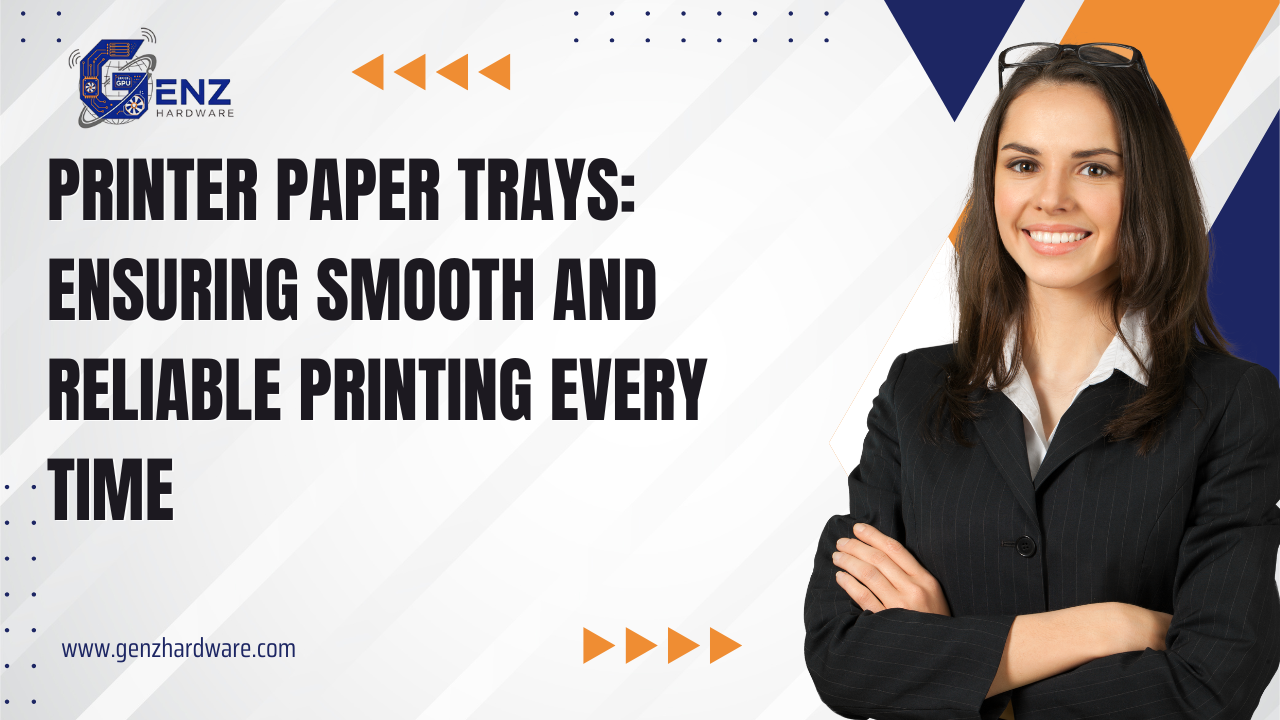
Printer Paper Trays: The Foundation of Efficient and Continuous Printing
When it comes to smooth, reliable, and high-volume printing, one of the most underrated components of a printer is the paper tray. Often overlooked, the paper tray plays a critical role in ensuring continuous paper feeding, reduced jams, and efficient workflow — especially in busy office and production environments.
Whether you’re using a desktop laser printer or a large multifunction device, having the right paper tray can dramatically improve your productivity and minimize interruptions.
What Is a Printer Paper Tray?
A paper tray, also known as a paper cassette or input tray, is the part of the printer that stores sheets of paper before they are fed into the print mechanism. It keeps the paper organized, flat, and ready for printing, while automatically feeding one sheet at a time during operation.
Printers may come with a standard tray, but many models support additional or high-capacity trays to increase paper storage and reduce manual refilling — a must-have feature for businesses with heavy print demands.
Types of Printer Paper Trays:
-
Standard Paper Tray:
-
The primary tray included with most printers.
-
Holds a moderate number of sheets for everyday use.
-
-
Multipurpose Tray (Bypass Tray):
-
Used for special media such as envelopes, labels, or thicker paper.
-
Allows manual feeding of different paper types.
-
-
Optional Paper Trays / Additional Cassettes:
-
Expand the printer’s paper capacity.
-
Ideal for businesses that print large volumes or need multiple paper sizes.
-
-
High-Capacity Trays:
-
Designed for enterprise or production printers.
-
Can hold thousands of sheets for continuous, large-scale printing.
-
Benefits of Using Quality Paper Trays:
-
Increased Productivity: Reduces the need to constantly refill paper.
-
Fewer Paper Jams: Ensures smooth and accurate paper feeding.
-
Versatile Media Handling: Supports different paper sizes and weights.
-
Better Organization: Keeps various paper types (letterhead, plain, recycled) ready for instant use.
-
Extended Printer Life: Prevents strain on paper feeding mechanisms.
Signs Your Paper Tray Needs Replacement:
-
Frequent paper jams or misfeeds.
-
Printer not detecting paper despite a full tray.
-
Cracked or broken tray edges preventing proper alignment.
-
Paper sliding or skewing during feeding.
-
Difficulty inserting or removing the tray from the printer.
A damaged or worn-out tray can cause repeated feed errors and slow down your workflow — replacing it restores smooth operation.
Maintenance Tips for Paper Trays:
-
Always align paper stacks properly to prevent jams.
-
Avoid overloading the tray beyond its capacity.
-
Clean dust and debris regularly to maintain friction consistency.
-
Use manufacturer-approved trays for perfect compatibility.
-
Store paper in a dry place to prevent moisture-related jams.
Why Choose Genuine Paper Trays:
Genuine OEM paper trays are designed to fit perfectly and perform reliably with your specific printer model. They ensure precise paper alignment, proper sensor detection, and long-term durability — unlike generic or third-party alternatives, which may cause feeding issues or wear out faster.
Conclusion:
A printer paper tray may seem simple, but it plays a vital role in maintaining smooth, efficient printing operations. From preventing jams to supporting high-volume printing, a sturdy and well-designed tray ensures continuous workflow and professional output. Upgrading or replacing your tray with a genuine, high-capacity option can significantly enhance productivity and reliability in any printing environment.