Printer Hard Drives: Enhancing Performance and Data Security
Modern printers have evolved into multifunctional devices capable of scanning, copying, and managing large volumes of documents. To handle these advanced features, many high-end printers and copiers are equipped with printer hard drives. These drives play a crucial role in enhancing speed, functionality, and security.
What is a Printer Hard Drive?
A printer hard drive is an internal storage device installed in a printer or multifunction device (MFD). It stores print jobs, scanned documents, and system data, making printing faster and more efficient.
Benefits of Printer Hard Drives:
-
Improved Workflow: Store frequently printed documents directly on the printer for quick access.
-
Faster Processing: Handle large or complex print jobs without overloading the printer’s memory.
-
Enhanced Security: Securely store and encrypt sensitive documents, ensuring data protection.
-
Document Management: Enable features like print tracking, job queuing, and user authentication.
Why Businesses Use Printer Hard Drives:
-
Confidentiality: Organizations that handle sensitive data (banks, hospitals, offices) can secure print jobs with encryption and password-protected release.
-
Productivity: Employees can print on-demand documents stored on the drive without needing a computer.
-
Efficiency: Reduce network load by managing large jobs directly on the printer.
Considerations When Choosing a Printer Hard Drive:
-
Check compatibility with your printer model.
-
Look for encryption and overwrite features for secure document handling.
-
Consider your storage needs based on the volume of print jobs.
Conclusion:
Printer hard drives are a powerful addition to business environments, combining efficiency with security. By enabling faster workflows and protecting sensitive information, they turn printers into smarter, more reliable office tools.