Multifunction Printers: Streamlining Printing, Scanning, and Copying in One Device
In today’s connected world, efficiency and versatility are essential — and that’s exactly what multifunction printers (MFPs) deliver. These powerful devices integrate printing, scanning, copying, and faxing into one convenient unit, helping both homes and businesses handle all their document needs without clutter or complication.
Whether you’re printing important reports, scanning receipts, or making quick copies, a multifunction printer offers performance, flexibility, and cost savings in one package.
What Is a Multifunction Printer?
A multifunction printer, often called an all-in-one printer, is a single device designed to handle multiple document tasks. Instead of using separate machines, MFPs combine several office essentials, such as:
-
Printing for documents and photos.
-
Scanning for digitizing physical files.
-
Copying for instant document duplication.
-
Faxing for direct communication and record exchange (on select models).
This all-in-one capability makes MFPs perfect for home offices, small businesses, schools, and corporate environments.
Key Features of Multifunction Printers:
-
Versatile Functionality: Combines several office tools into one space-saving unit.
-
Wireless Connectivity: Print and scan from smartphones, tablets, or laptops with ease.
-
Automatic Document Feeder (ADF): Enables quick scanning or copying of multi-page documents.
-
Duplex Printing: Prints on both sides of a page to reduce paper usage.
-
Cloud & Mobile Integration: Compatible with services like Google Drive, Dropbox, Apple AirPrint, and more.
-
Energy Efficiency: Low power consumption and eco-friendly operation.
Types of Multifunction Printers:
-
Inkjet MFPs: Perfect for high-quality color printing and home use.
-
Laser MFPs: Designed for fast, high-volume printing in offices and enterprises.
-
Monochrome MFPs: Ideal for businesses focused on text-based documents.
-
Color MFPs: Great for marketing materials, presentations, and creative projects.
-
Wireless MFPs: Allow printing and scanning without cables, supporting mobile workflows.
Benefits of Multifunction Printers:
-
Saves Space: Combines multiple devices into one compact design.
-
Boosts Productivity: Handles multiple tasks seamlessly.
-
Cost-Effective: Reduces maintenance and supply costs.
-
Enhances Workflow: Supports digital document management and network printing.
-
Environmentally Friendly: Duplex printing and toner-saving modes reduce waste.
Choosing the Right Multifunction Printer:
When selecting an MFP, consider your needs:
-
Home Users: Compact inkjet models are perfect for photos and school projects.
-
Small Businesses: Wireless laser MFPs with duplex printing offer speed and reliability.
-
Corporate Offices: Enterprise-grade MFPs provide advanced security and high-volume performance.
Also check:
-
Connectivity options (Wi-Fi, Ethernet, USB)
-
Print speed (pages per minute)
-
Duty cycle (monthly workload)
-
Operating cost (toner or ink yield)
Conclusion:
Multifunction printers represent the perfect blend of convenience and capability. By combining print, scan, copy, and fax features, they eliminate the need for multiple devices while improving workflow efficiency. Whether for home offices, schools, or enterprises, a multifunction printer delivers performance, productivity, and professional-quality output — all in one sleek package.