Laptop Motherboards: The Core of Portable Computing Power
Inside every laptop lies its most critical component — the laptop motherboard. Often referred to as the mainboard or system board, this compact circuit board integrates all major hardware components to deliver seamless portable performance. Unlike desktop motherboards, laptop motherboards are engineered for space efficiency, energy management, and heat control, making them central to every notebook’s design.
What Is a Laptop Motherboard?
A laptop motherboard is a specialized printed circuit board that connects the CPU, RAM, storage, display, keyboard, battery, and other internal components. It ensures smooth communication between hardware parts while managing power distribution and thermal performance within a slim chassis.
Key Features of Laptop Motherboards:
-
Compact Design: Built for limited space without compromising performance.
-
Integrated Components: Many parts, such as the CPU and GPU, are soldered to the board.
-
Efficient Power Management: Optimized for battery life and thermal balance.
-
Multiple Connectivity Options: Includes ports for USB, HDMI, Wi-Fi, and Bluetooth.
-
Memory & Storage Support: Varies by model — some offer upgradeable RAM or SSD slots.
-
Chipset Integration: Handles data transfer, power delivery, and system communication.
Why Laptop Motherboards Are Important:
-
System Control: Acts as the central hub for all internal hardware.
-
Performance Optimization: Determines processing speed, memory limits, and upgrade options.
-
Portability & Efficiency: Designed to deliver maximum output with minimal power use.
-
Reliability: Ensures stable performance for business, gaming, or everyday tasks.
-
Repair & Replacement: A faulty motherboard can affect the entire laptop’s functionality.
Common Uses of Laptop Motherboards:
-
Business Laptops: For productivity, multitasking, and long battery life.
-
Gaming Laptops: High-performance boards with advanced cooling and GPU support.
-
Student & Personal Laptops: Balanced designs for affordability and portability.
-
Workstations: Specialized boards supporting heavy applications like 3D modeling and design.
Choosing or Replacing a Laptop Motherboard:
When selecting or replacing a laptop motherboard, ensure:
-
Model Compatibility: Must match the laptop brand and series.
-
Processor Support: Check whether the CPU is integrated or socketed.
-
Memory and Storage Options: Verify upgrade compatibility.
-
Port Layout: Ensure all necessary ports align with your laptop’s chassis.
Conclusion:
A laptop motherboard is the heart of your portable computer — powering everything from processing to connectivity. Whether for performance upgrades or repairs, choosing a reliable motherboard ensures your laptop continues to deliver speed, stability, and efficiency.