Laptop Memory: Boosting Performance in Compact Systems
Laptops are essential for work, study, and entertainment—but their performance heavily depends on memory (RAM). Unlike desktops, laptops use compact SO-DIMM (Small Outline Dual Inline Memory Module) sticks to fit into smaller spaces without sacrificing speed.
What Is Laptop Memory?
Laptop memory is volatile storage that temporarily holds data while the system is running. It enables smooth multitasking, faster app loading, and overall system responsiveness.
Why Laptop Memory Matters:
-
Improved Performance: More RAM allows for faster data processing.
-
Efficient Multitasking: Run multiple apps like browsers, office tools, and media players simultaneously.
-
Gaming & Creative Tasks: Essential for modern games, video editing, and design work.
-
Longer Device Lifespan: Upgrading RAM can extend the usability of older laptops.
Types of Laptop Memory:
-
DDR3 SO-DIMM: Common in older laptops.
-
DDR4 SO-DIMM: Standard in most modern laptops, balancing speed and efficiency.
-
DDR5 SO-DIMM: Cutting-edge performance for the latest devices.
-
ECC SO-DIMM: Found in professional workstations where reliability is critical.
How Much Laptop Memory Do You Need?
-
Basic Use (Browsing, Office Work): 4–8 GB is enough.
-
Gaming & Media Editing: 16 GB recommended.
-
Professional Workloads: 32 GB or more for heavy design, rendering, or virtualization.
Laptop Memory vs. Desktop Memory:
-
Laptop Memory (SO-DIMM): Smaller in size, designed for portability.
-
Desktop Memory (DIMM): Larger modules with higher capacities and better cooling.
Conclusion:
Laptop memory upgrades are one of the simplest and most effective ways to breathe new life into your system. By choosing the right type and capacity, you can enjoy smoother multitasking, faster applications, and a longer-lasting laptop.