KVM Cables: Seamless Control for Multi-Device Management
In today’s fast-paced IT environments, efficiency and organization are essential. Whether you’re managing multiple servers, workstations, or computers, KVM cables (Keyboard, Video, and Mouse cables) play a crucial role in enabling seamless control through one central console.
At GenZ Hardware, we provide a wide range of KVM cables designed for high performance, durability, and compatibility with various KVM switches and systems — making multi-device management simple and reliable.
What Are KVM Cables?
KVM cables connect a computer to a KVM switch, allowing one set of peripherals (keyboard, monitor, and mouse) to control multiple computers. These cables carry both video signals and input control data, ensuring smooth and uninterrupted communication between devices.
By combining several functions into one cable assembly, KVM cables help reduce clutter and improve the efficiency of multi-system setups, especially in server rooms, control centers, and IT labs.
Types of KVM Cables:
-
VGA KVM Cables
-
Support analog video connections.
-
Ideal for older computers and legacy systems.
-
-
DVI KVM Cables
-
Deliver sharper, digital video quality.
-
Common in modern office and enterprise setups.
-
-
HDMI KVM Cables
-
Carry both high-definition video and audio signals.
-
Perfect for multimedia and high-resolution applications.
-
-
DisplayPort KVM Cables
-
Support 4K and higher resolutions.
-
Preferred for high-performance workstations.
-
-
USB KVM Cables
-
Combine USB data for keyboard/mouse control and video connectivity.
-
Provide plug-and-play functionality for newer devices.
-
Key Features of Quality KVM Cables:
-
Integrated Design: Combines keyboard, video, and mouse connections in one cable.
-
Superior Signal Integrity: Shielded to prevent interference and data loss.
-
High Compatibility: Works with most KVM switches and computers.
-
Durable Construction: Reinforced connectors and strain relief for long-term use.
-
Plug-and-Play Setup: Quick installation without complex configuration.
Benefits of Using KVM Cables:
-
Simplified Management: Control multiple systems with one console.
-
Reduced Clutter: Fewer cables mean a cleaner, more organized workspace.
-
Improved Efficiency: Switch between systems instantly.
-
Cost-Effective: No need for duplicate peripherals.
-
Reliable Performance: Maintains stable video and input signals.
Applications of KVM Cables:
-
Data Centers: Manage multiple servers from a single control station.
-
Corporate Offices: Simplify workstation setups.
-
Industrial Systems: Monitor and control multiple machines.
-
IT Labs & Testing Environments: Efficiently handle multi-computer workflows.
-
Broadcast & Control Rooms: Manage AV systems and production gear.
Popular Brands for KVM Cables:
-
Belkin – Reliable and durable KVM solutions for business and enterprise use.
-
StarTech – High-quality cables with advanced compatibility.
-
Tripp Lite – Trusted for professional-grade KVM and networking accessories.
-
Aten – Industry leader in KVM technology and connectivity solutions.
Choosing the Right KVM Cable:
When selecting a KVM cable, consider:
-
Video Interface Type: Match your setup (VGA, DVI, HDMI, DisplayPort).
-
Cable Length: Ensure it reaches all connected devices comfortably.
-
USB or PS/2 Compatibility: Choose based on your keyboard and mouse connections.
-
Resolution Support: Select cables that meet your display requirements.
-
Switch Compatibility: Always verify the cable matches your KVM switch model.
Conclusion:
KVM cables are essential for efficient system management, allowing IT professionals and users to control multiple computers effortlessly. Whether in data centers, offices, or technical labs, they help maintain a clean, organized, and highly functional workspace.
At GenZ Hardware, we stock premium KVM cables — including VGA, DVI, HDMI, DisplayPort, and USB options — engineered for performance, durability, and perfect compatibility with your setup.