Input Devices: The Gateway Between You and Your Computer
In today’s digital age, input devices are the primary bridge between humans and computers. From simple typing and clicking to complex design and data entry, input devices play a crucial role in ensuring accuracy and control in every computing environment.
Whether you’re working on a desktop, laptop, or enterprise server setup, reliable input devices such as keyboards, mice, scanners, and touchpads help you command, create, and communicate efficiently.
What Are Input Devices?
Input devices are hardware components that send data, commands, or user actions to a computer for processing. They come in many forms — each designed to perform specific tasks depending on the user’s needs.
Some of the most common input devices include:
-
Keyboards – For text entry and shortcuts.
-
Mice and Trackballs – For navigation and precision control.
-
Scanners – To convert physical documents into digital data.
-
Touchpads and Touchscreens – For intuitive, direct control.
-
Barcode Readers – For retail and inventory management.
-
Digital Pens & Styluses – For designers and artists needing precision.
-
Gaming Controllers – For interactive entertainment and esports.
Importance of High-Quality Input Devices:
-
Enhanced Productivity: Faster response and reduced input errors.
-
Comfort & Ergonomics: Prevent strain during long hours of use.
-
Accuracy & Precision: Especially vital for design, gaming, and data entry tasks.
-
Durability: Industrial-grade input devices withstand heavy daily use.
-
Customizability: Programmable keys, adjustable DPI, and macro features for professionals.
Types of Input Devices:
-
Traditional Devices:
-
Keyboards, Mice, and Joysticks – core tools for everyday computing.
-
-
Imaging Devices:
-
Scanners, Digital Cameras, and Barcode Readers – converting visuals and codes into digital formats.
-
-
Audio Input Devices:
-
Microphones and Headsets – capturing voice commands or communication.
-
-
Specialized Devices:
-
Biometric scanners, styluses, and graphic tablets – used for security, art, and creative applications.
-
Selecting the Right Input Device:
When choosing an input device, consider:
-
Usage Type: Office work, gaming, creative design, or industrial control.
-
Connectivity: Wired vs. wireless, USB, or Bluetooth.
-
Compatibility: Ensure it matches your system OS and ports.
-
Ergonomic Design: For comfort and long-term usability.
-
Brand Reliability: Choose trusted IT hardware brands for performance and longevity.
Benefits of Upgrading Input Devices:
Upgrading to modern, responsive input devices can dramatically improve workflow and comfort. Ergonomic keyboards reduce fatigue, high-DPI mice improve accuracy, and wireless input options give flexibility and cleaner workspace setups.
For professionals and gamers alike, the right input devices are the key to unlocking better speed, precision, and overall efficiency.
Conclusion:
Input devices are the foundation of computer interaction — the tools that translate your actions into digital results. From standard office keyboards to advanced biometric and design peripherals, these devices ensure seamless human-computer communication.
Investing in reliable, high-quality input devices means more than convenience — it ensures productivity, precision, and a smoother digital experience in every task.