DVD Drives: Expanding the Era of Optical Media
After the widespread adoption of CD technology, the next step in optical storage came with DVD drives. Offering greater storage capacity and improved video/audio quality, DVD drives quickly became standard in desktops and laptops from the late 1990s onward.
What is a DVD Drive?
A DVD drive is an optical device that reads and, in many cases, writes data to Digital Versatile Discs (DVDs). Compared to CDs, DVDs offered much higher storage—up to 4.7 GB per single-layer disc and even more with dual-layer formats.
Key Benefits of DVD Drives:
-
Larger Storage: Ideal for movies, software, and large file backups.
-
Multimedia Support: Enabled playback of DVDs, including high-quality video and audio.
-
Versatility: Many DVD drives are backward compatible with CDs.
-
Affordability: Blank DVDs provide a cost-effective way to store or share data.
-
Software & OS Installation: Still used in some cases for installing operating systems and software.
Types of DVD Drives:
-
DVD-ROM Drives: Read-only drives designed for playback.
-
DVD-RW Drives: Allow users to write and rewrite data onto blank DVDs.
-
External DVD Drives: Portable USB-powered drives for systems without internal DVD drives.
Common Uses of DVD Drives:
-
Watching movies and media collections.
-
Installing software, drivers, and operating systems.
-
Backing up larger files compared to CDs.
-
Creating custom video DVDs for personal or business use.
-
Accessing archived educational or training content.
DVD Drives vs. Modern Alternatives:
-
Modern Alternatives: Flash drives, Blu-ray, and cloud storage provide faster access and much higher capacities.
-
DVD Drives: Still relevant for accessing existing DVD collections and providing offline backups.
Conclusion:
DVD drives extended the legacy of optical storage by making high-capacity data and multimedia accessible to everyone. Even in today’s digital-first world, they remain valuable for those who need to access, back up, or enjoy DVD-based media.