Desktop Motherboards: The Backbone of Every PC Build
When building or upgrading a computer, the desktop motherboard is the first and most important component to choose. Acting as the central hub of your PC, it connects the processor, memory, storage, graphics card, and all peripheral devices — ensuring that everything works together seamlessly.
What Is a Desktop Motherboard?
A desktop motherboard is a printed circuit board (PCB) that serves as the main platform for your computer’s hardware. It determines what type of CPU, RAM, and expansion cards you can install, as well as the overall performance and upgrade potential of your PC.
Key Features of Desktop Motherboards:
-
CPU Socket Compatibility: Supports specific Intel or AMD processors depending on the socket type.
-
Chipset: Determines system capabilities like overclocking, USB speed, and connectivity.
-
RAM Support: Defines the number of slots, type (DDR4 or DDR5), and maximum capacity.
-
Expansion Slots: PCIe slots for graphics cards, sound cards, or network adapters.
-
Storage Options: SATA ports and M.2 slots for SSDs and HDDs.
-
Connectivity: Built-in Wi-Fi, Ethernet, USB, and audio interfaces.
-
Form Factor: ATX, Micro-ATX, or Mini-ITX, depending on case size and configuration.
Types of Desktop Motherboards:
-
ATX Motherboards: Full-sized boards with multiple slots and maximum expandability.
-
Micro-ATX Motherboards: Mid-sized boards offering a balance of performance and compactness.
-
Mini-ITX Motherboards: Compact boards ideal for small builds and minimal setups.
Why the Motherboard Matters:
Your motherboard determines the compatibility, performance, and upgrade path of your entire desktop system. A high-quality motherboard ensures stable operation, better cooling, and reliable communication between all hardware components.
Choosing the Right Desktop Motherboard:
-
Match the CPU socket with your chosen processor.
-
Check for RAM and GPU support based on your performance needs.
-
Consider future upgrades — choose a board with extra ports and expansion options.
-
Ensure proper form factor compatibility with your PC case.
Conclusion:
A desktop motherboard is the foundation of your computer system — the part that ties everything together. Whether you’re building a gaming rig, workstation, or everyday PC, choosing the right motherboard ensures performance, reliability, and future scalability.