Computer Mouse: Precision, Control, and Comfort at Your Fingertips
In the world of computing, the mouse remains one of the most essential tools for interaction. Whether you’re browsing, designing, gaming, or working on complex applications, a mouse gives you precise control and seamless navigation that a touchpad or touchscreen can’t always match.
Over time, the mouse has evolved from a simple wired device to an advanced tool featuring ergonomic designs, wireless connectivity, high DPI sensors, and customizable buttons — perfectly tailored for both everyday users and professionals.
What Is a Computer Mouse?
A mouse is a handheld pointing device that detects movement and translates it into cursor motion on a screen. It allows users to select, drag, scroll, and interact with on-screen elements efficiently.
Connected via USB, Bluetooth, or wireless receivers, modern mice offer a range of options suitable for desktops, laptops, and even servers where precise control is needed.
Types of Computer Mice:
-
Wired Mouse
-
Provides fast and reliable response with no lag.
-
Ideal for office work and gaming setups that prioritize accuracy.
-
-
Wireless Mouse
-
Offers freedom from cables and clutter.
-
Connects via Bluetooth or USB dongle with excellent portability.
-
-
Optical Mouse
-
Uses LED sensors to detect movement with high accuracy.
-
Works well on most surfaces.
-
-
Laser Mouse
-
Provides even greater precision and can be used on glossy surfaces.
-
Excellent choice for graphic designers and advanced users.
-
-
Ergonomic Mouse
-
Designed for comfort and natural hand positioning.
-
Reduces wrist strain during long hours of use.
-
-
Gaming Mouse
-
Features adjustable DPI settings, programmable buttons, and RGB lighting.
-
Built for fast response and customization for competitive gamers.
-
-
Trackball Mouse
-
Controlled by rolling a stationary ball, offering precision and comfort in limited spaces.
-
Key Features to Consider:
-
DPI (Dots Per Inch): Determines sensitivity — higher DPI for gaming or design, lower DPI for general use.
-
Ergonomics: Look for shapes that fit your grip style (palm, claw, or fingertip).
-
Battery Life (Wireless Models): Long-lasting and rechargeable batteries are ideal.
-
Custom Buttons: Add shortcuts to increase workflow efficiency.
-
Connectivity: Choose between wired reliability or wireless flexibility.
Benefits of Using a Quality Mouse:
-
Enhanced Precision: Smooth and accurate cursor control for all tasks.
-
Comfort & Ergonomics: Prevents fatigue during extended use.
-
Improved Productivity: Quicker navigation and customizable buttons.
-
Durability: Built to withstand continuous daily use.
-
Versatility: Suitable for office, gaming, and creative applications.
Maintenance Tips:
-
Keep the mouse sensor clean for accurate tracking.
-
Use a quality mouse pad to improve performance.
-
Replace batteries or recharge regularly in wireless models.
-
Avoid dropping the mouse or exposing it to liquid spills.
Conclusion:
A computer mouse is more than a navigation tool — it’s an extension of your workflow and productivity. Whether you prefer a compact wireless mouse for travel, an ergonomic design for comfort, or a high-DPI gaming mouse for precision, the right choice enhances every computing experience.
With a combination of comfort, speed, and accuracy, the modern mouse remains an essential part of every desktop and laptop setup.