Add-on Cards: Boosting Your PC and Server Performance with Smart Upgrades
In the world of IT hardware, performance and flexibility are everything. Whether you’re upgrading a workstation, building a gaming rig, or maintaining a high-performance server, add-on cards are the key to unlocking more power, speed, and functionality from your system.
Add-on cards — also known as expansion cards — are hardware components that plug into your computer’s motherboard via PCI, PCIe, or other expansion slots. They allow you to add or upgrade features such as graphics, sound, storage, and network connectivity without replacing the entire system.
These cards are essential for both business-grade servers and consumer-level PCs, offering a cost-effective way to enhance performance and customize system capabilities.
What Are Add-on Cards?
An add-on card is a circuit board that can be installed into an expansion slot on a computer or server’s motherboard. Once connected, it communicates directly with the system, providing additional features or improving existing ones.
From graphic acceleration and faster network speeds to extra storage interfaces, add-on cards bridge the gap between standard and high-performance computing.
Types of Add-on Cards:
-
Graphics Cards (GPU):
-
Enhance visual rendering for gaming, design, and video editing.
-
Essential for CAD, AI, and machine learning applications.
-
-
Network Interface Cards (NICs):
-
Provide wired or wireless network connectivity.
-
Include Gigabit and 10-Gigabit Ethernet options for faster data transfer.
-
-
Storage Controller Cards:
-
Manage hard drives or SSDs via SATA, SAS, or NVMe interfaces.
-
Improve data access speed and enable RAID configurations.
-
-
Sound Cards:
-
Deliver superior audio quality for entertainment, editing, or studio work.
-
-
RAID Controller Cards:
-
Protect data and enhance performance in server environments.
-
-
USB & FireWire Expansion Cards:
-
Add additional USB 3.0, USB-C, or FireWire ports for external devices.
-
-
Wi-Fi & Bluetooth Cards:
-
Provide wireless connectivity for PCs and servers.
-
-
Capture Cards:
-
Enable live streaming and video capture from cameras or consoles.
-
-
Fibre Channel & HBA Cards:
-
Used in enterprise servers to connect to SAN storage systems.
-
Benefits of Add-on Cards:
-
Performance Boost: Upgrade graphics, networking, or storage speed instantly.
-
System Expansion: Add new features without changing your motherboard.
-
Cost Efficiency: Improve performance at a fraction of system replacement cost.
-
Flexibility: Choose cards based on your exact needs — gaming, design, or data management.
-
Future-Ready Systems: Keep up with new technologies by adding support via expansion cards.
Use Cases:
-
Gamers: For high-quality graphics and fast frame rates.
-
IT Professionals: For server upgrades and better storage management.
-
Businesses: For faster networks and improved system reliability.
-
Content Creators: For enhanced video, audio, and rendering capabilities.
Maintenance Tips:
-
Ensure proper cooling and ventilation inside your system case.
-
Regularly update drivers and firmware for optimal performance.
-
Handle cards carefully — static discharge can damage sensitive components.
-
Use compatible slots (PCIe x1, x4, x8, or x16) depending on the card’s requirements.
-
Keep unused slots dust-free with slot covers.
Why Choose Genuine Add-on Cards:
Genuine OEM or brand-certified add-on cards are designed to ensure maximum compatibility, stable performance, and long-term reliability. Unlike cheap third-party cards, genuine options come with optimized drivers, better heat management, and full hardware support, especially important in professional and enterprise environments.
Conclusion:
Add-on cards are the most effective way to upgrade and customize your computer or server’s capabilities. Whether you’re seeking faster storage access, improved graphics, enhanced connectivity, or robust data protection, these cards deliver powerful results without requiring a full system overhaul.
From everyday users to enterprise data centers, add-on cards keep systems relevant, efficient, and future-ready.